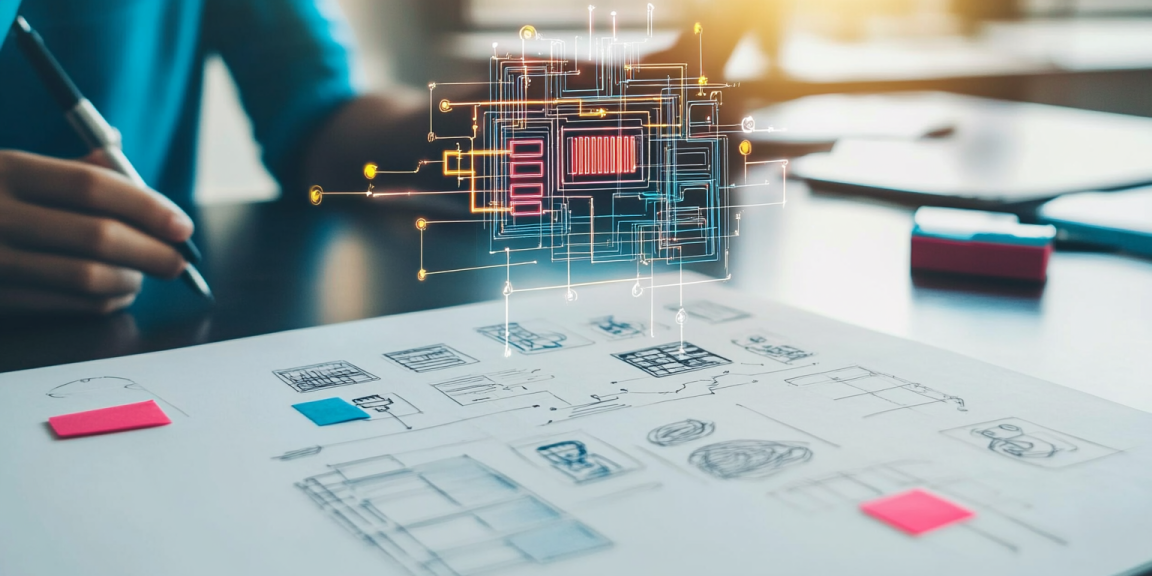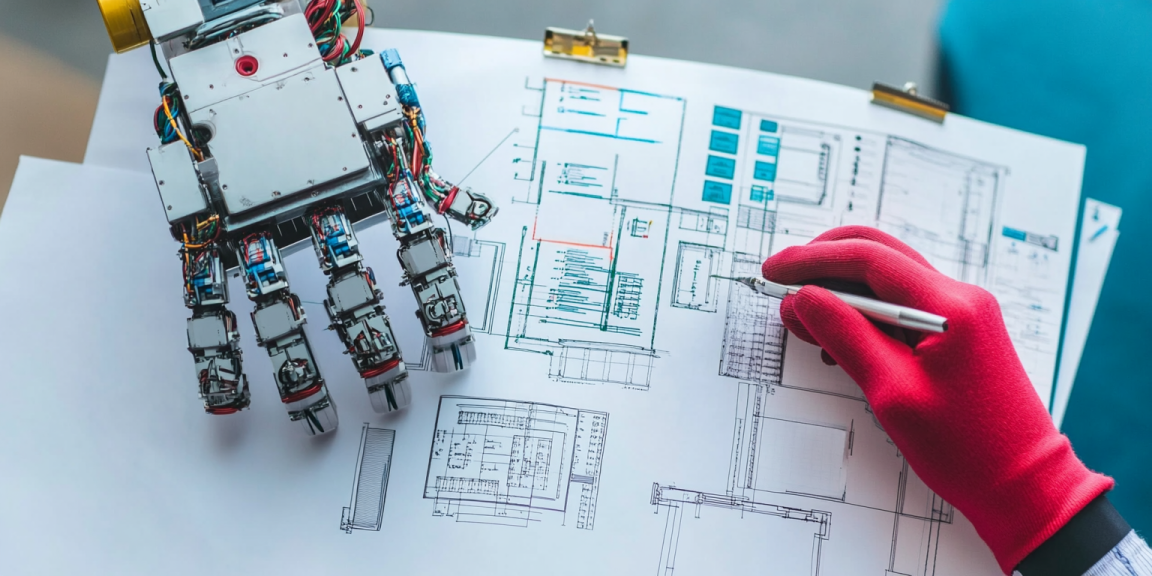Artificial Intelligence (AI) is reshaping industries across the globe, and software development is no exception.…

In today’s fast-paced tech environment, the demand for efficient programming and software development continues to grow. As the industry evolves, developers face the challenge of keeping up with constantly changing technologies while maintaining the quality and functionality of their code. One of the most significant ways to tackle this challenge is through the use of development tools. These tools not only streamline the development process but also significantly reduce the time required to bring a product to market.
In this blog post, we’ll explore the critical role that development tools play in speeding up programming, the different types of tools available, and how they can help developers achieve better results in less time.
Understanding Development Tools
Before diving into the specifics, it’s important to define what we mean by “development tools.” Development tools are software programs, platforms, or utilities that assist developers in creating software applications. These tools encompass a wide range of functionalities, from writing code to testing, debugging, and even deploying software.
Development tools can be categorized into several types:
- Code Editors – These are the most basic tools developers use to write code. Examples include Sublime Text, Visual Studio Code, and Atom. These editors are often lightweight and customizable to fit individual preferences.
- Integrated Development Environments (IDEs) – IDEs combine code editors with other essential features like debugging, testing, and deployment tools. Popular IDEs include IntelliJ IDEA, Eclipse, and Microsoft Visual Studio.
- Version Control Systems (VCS) – These tools help developers track changes to their code, collaborate with team members, and revert to previous versions of the project when necessary. Git, with services like GitHub and GitLab, is one of the most widely used VCS tools.
- Build Tools – Build tools automate the process of compiling and packaging code for deployment. Maven, Gradle, and Make are common examples.
- Testing Frameworks – Testing tools like Jest, Selenium, and Mocha help developers ensure their code works as expected. These tools automatically run tests, saving time and reducing errors.
- Collaboration Tools – Tools like Slack, Trello, and Jira facilitate communication and project management, improving collaboration and efficiency within development teams.
How Development Tools Speed Up Programming
Now that we’ve defined the different types of development tools, let’s examine how they help speed up programming processes:
1. Reducing Time Spent on Routine Tasks
Programming involves numerous repetitive tasks, such as writing boilerplate code, setting up project configurations, and debugging errors. Development tools can automate many of these tasks, allowing developers to focus on more complex aspects of the project.
For instance, an Integrated Development Environment (IDE) can generate code snippets or boilerplate code automatically, reducing the need for manual input. Build tools like Maven or Gradle can automate the process of compiling code and managing dependencies, while version control systems like Git automate the process of managing and merging code changes from multiple developers.
By automating routine tasks, these tools not only reduce the time spent on low-value activities but also help eliminate human errors that often arise during manual processes.
2. Enhancing Code Quality
While speed is essential, the quality of code should never be sacrificed. Development tools help maintain high-quality standards through features such as code linters, auto-formatting, and real-time error detection.
IDEs like Visual Studio Code and IntelliJ IDEA often come with built-in linting tools that analyze your code for syntax errors, potential bugs, and coding style violations. These tools highlight problematic areas of code, allowing developers to address issues before they become bigger problems.
Moreover, testing frameworks like Jest or Mocha enable developers to write automated tests that ensure their code functions correctly. By running unit tests and integration tests regularly, developers can identify and fix bugs earlier in the development cycle, reducing the time spent troubleshooting and debugging later.
3. Simplifying Collaboration
Software development is rarely a solo endeavor. Teams of developers work together on complex projects, and efficient collaboration is essential for success. Development tools, particularly version control systems (VCS), simplify collaboration by allowing multiple developers to work on the same codebase simultaneously without stepping on each other’s toes.
With Git, developers can create branches, make changes independently, and then merge their changes back into the main codebase. GitHub and GitLab provide a platform for developers to share their code, review each other’s work, and manage issues. This collaborative environment accelerates the development process while ensuring that everyone stays on the same page.
Additionally, project management tools like Jira and Trello allow teams to track progress, assign tasks, and prioritize work. This level of organization and communication reduces confusion and ensures that projects stay on track.
4. Increasing Productivity with Real-Time Feedback
Many modern development tools provide real-time feedback, helping developers spot issues as they code. For example, IDEs often include features like code completion, syntax highlighting, and auto-corrections that guide developers as they write. This feedback improves the developer’s speed and reduces the number of errors they introduce.
Furthermore, testing tools enable real-time monitoring of a program’s behavior. As developers write or modify code, automated testing tools like Selenium can immediately run tests to check for regressions or failures. Continuous Integration (CI) systems can also be set up to automatically run tests whenever new code is pushed to the repository. This continuous feedback loop helps developers catch and fix issues quickly, improving productivity and reducing the time spent debugging.
5. Streamlining Deployment
Once code is written and tested, it’s time to deploy the software to production. Development tools can streamline the deployment process, making it faster and more reliable. Tools like Docker and Kubernetes automate the process of setting up development and production environments, ensuring that the code will run consistently across different platforms.
CI/CD (Continuous Integration/Continuous Deployment) tools like Jenkins and CircleCI automate the deployment pipeline, allowing code to be pushed to production with minimal manual intervention. These tools run automated tests, build the code, and deploy it to servers, all with little to no human input. This automation ensures faster delivery times while reducing the risk of human error.
Current Trends in Development Tools
The landscape of development tools is constantly evolving. Here are some current trends that are shaping the future of software development:
1. AI-Assisted Development
Artificial Intelligence (AI) is making its way into development tools, helping developers write better code faster. AI-driven code completion tools like GitHub Copilot provide developers with code suggestions based on context and best practices. These tools use machine learning to understand what developers are trying to do and offer relevant code snippets, reducing the amount of boilerplate developers have to write.
2. Low-Code and No-Code Tools
Low-code and no-code platforms are becoming increasingly popular, allowing non-developers to build software applications with minimal coding knowledge. These tools provide graphical interfaces where users can drag and drop components to create applications, making software development more accessible. They’re particularly useful for rapid prototyping and building MVPs (Minimum Viable Products) quickly.
3. Cloud-Based Development Tools
Cloud-based development tools are also gaining traction. Platforms like GitHub, GitLab, and Bitbucket provide cloud-hosted repositories, making it easier for developers to access their code from anywhere. Cloud-based IDEs like Replit and AWS Cloud9 enable developers to code directly from the browser, eliminating the need for complex local setups.
Conclusion
Development tools are indispensable for modern programming. They help developers automate repetitive tasks, improve code quality, streamline collaboration, and speed up deployment. As technology continues to evolve, the role of development tools in speeding up programming will only become more critical. By staying up to date with the latest tools and trends, developers can work more efficiently, reduce errors, and ultimately deliver better software faster.
In an industry where time-to-market can make or break a product, development tools are essential in gaining a competitive edge. Whether you’re an experienced developer or just starting, the right tools can significantly impact your productivity and the quality of your work.