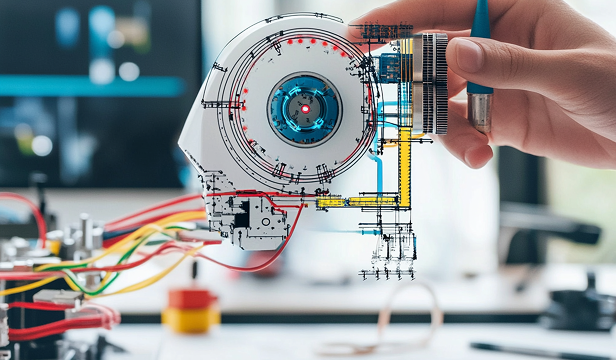Artificial Intelligence (AI) is revolutionizing the creative industry, particularly in video production. AI-generated videos are…

In today’s competitive digital landscape, providing a seamless and engaging user experience (UX) is crucial for app success. Smart design principles can significantly enhance usability, engagement, and user satisfaction. Here’s how you can improve your app’s UX through strategic design decisions.
1. Prioritise User-Centric Design
Why It Matters:
A user-centric approach ensures that your app is designed with the user’s needs, preferences, and behaviours in mind, leading to higher satisfaction and retention rates.
How to Implement:
- Conduct user research to understand your target audience.
- Develop user personas to guide design decisions.
- Use intuitive navigation that aligns with user expectations.
2. Simplify the User Interface (UI)
Why It Matters:
A cluttered or complex interface can confuse users and drive them away. Simplicity improves usability and engagement.
How to Implement:
- Use a clean and minimalistic layout.
- Prioritise essential elements and eliminate unnecessary features.
- Maintain consistent design patterns across screens.
3. Optimise Navigation
Why It Matters:
Smooth navigation enhances usability and ensures users can find what they need effortlessly.
How to Implement:
- Use clear and descriptive labels for menu items.
- Implement a bottom navigation bar for easy access to key features.
- Ensure gestures (swiping, tapping) are intuitive and responsive.
4. Enhance Performance and Speed
Why It Matters:
Slow loading times frustrate users and increase abandonment rates.
How to Implement:
- Optimise images and assets to reduce load times.
- Minimise unnecessary animations and transitions.
- Use efficient coding practices to enhance app performance.
5. Focus on Accessibility
Why It Matters:
Inclusive design ensures that all users, including those with disabilities, can access and use your app effectively.
How to Implement:
- Implement text-to-speech compatibility.
- Use high-contrast colours for readability.
- Ensure touch targets are large enough for users with motor impairments.
6. Provide Clear Feedback and Error Handling
Why It Matters:
Feedback and error handling enhance user confidence and prevent frustration.
How to Implement:
- Use visual cues (animations, haptic feedback) to confirm user actions.
- Display clear error messages with guidance on how to fix issues.
- Prevent errors through validation and predictive input.
7. Personalise User Experience
Why It Matters:
Personalisation creates a more engaging experience and increases user retention.
How to Implement:
- Offer personalised recommendations based on user behaviour.
- Allow customisation of settings and preferences.
- Use AI-driven content suggestions to enhance engagement.
8. Ensure Consistency Across Devices
Why It Matters:
Users expect a seamless experience whether they use your app on a smartphone, tablet, or desktop.
How to Implement:
- Use responsive design to adapt layouts across different devices.
- Maintain uniform UI elements and interactions across platforms.
- Sync user data to provide a consistent experience.
9. Implement A/B Testing for Continuous Improvement
Why It Matters:
A/B testing allows you to optimise UX by comparing different versions of a feature to determine what works best.
How to Implement:
- Test different UI elements, such as button colours and placement.
- Analyse user engagement and conversion rates.
- Continuously iterate based on data-driven insights.
Conclusion
Improving your app’s user experience through smart design leads to higher engagement, increased user satisfaction, and greater retention. By prioritising user-centric design, optimising navigation, ensuring accessibility, and leveraging personalisation, you can create an app that users love. Continuous testing and refinements will keep your app ahead of the competition, making it a valuable tool for your audience.