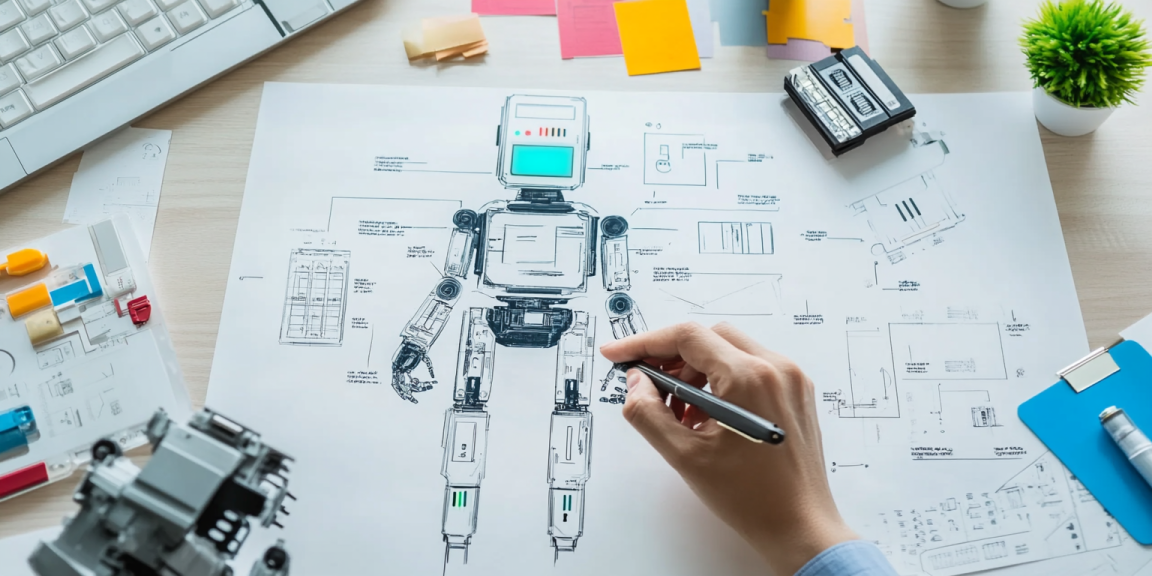As technology continues to evolve, the boundaries of user experience (UX) design are being pushed…

In today’s interconnected digital world, designing for accessibility is no longer optional; it’s a necessity. Accessibility ensures that people of all abilities can interact with products, services, and environments with ease. From websites and apps to physical spaces and products, designing for accessibility goes beyond compliance—it creates experiences that are inclusive, empowering, and beneficial for everyone.
In this blog, we’ll explore key principles, address common questions, and share insights into why designing for accessibility is essential and how it can lead to better user experiences and long-term success.
Why Accessibility Matters in Design
Accessibility isn’t just about catering to those with disabilities; it’s about designing solutions that work for everyone, regardless of their abilities, circumstances, or environment. It benefits:
- Users with Disabilities: From visual impairments to motor limitations, accessibility ensures equitable access to tools and resources.
- Elderly Users: As populations age, many face challenges with mobility, hearing, or vision that accessible designs can mitigate.
- Temporary Conditions: Situations like a broken arm or temporary vision impairment due to lighting conditions also require accessibility considerations.
- General Usability: Accessibility principles often improve the overall user experience for all users, such as through clear navigation or readable text.
The Core Principles of Accessible Design
To create inclusive experiences, designers often follow these principles:
- Perceivable
Content should be presented in ways that everyone can perceive. For example, adding text descriptions to images (alt text) helps visually impaired users who rely on screen readers. - Operable
Ensure users can interact with the design easily, whether through a mouse, keyboard, voice commands, or touch. - Understandable
Content and interfaces should be easy to understand. This includes clear instructions, simple language, and predictable navigation. - Robust
Designs should be compatible with a variety of devices, browsers, and assistive technologies.
Common Challenges in Accessible Design
- Misunderstanding Compliance
Many believe accessibility means adhering to strict guidelines like WCAG (Web Content Accessibility Guidelines). While compliance is essential, accessibility should also involve empathy and creativity in addressing diverse user needs. - Underestimating the Audience
Designers often assume their audience consists of average users. However, failing to account for diverse abilities can alienate a significant portion of potential users. - Complexity of Implementation
Accessibility might seem overwhelming, especially for teams unfamiliar with it. Starting small, testing often, and seeking user feedback can simplify the process.
Design Trends Supporting Accessibility
As the world becomes more conscious of inclusivity, design trends are increasingly aligning with accessibility goals:
- Dark Mode and High Contrast
These options benefit users with visual impairments by reducing glare and enhancing readability. - Responsive Design
With diverse devices in use, designs that adapt seamlessly to different screen sizes ensure better accessibility. - Voice Interfaces
Voice technology allows hands-free operation, making it indispensable for users with motor disabilities. - Inclusive Typography
Readable fonts, ample spacing, and adjustable text sizes are becoming standard for ensuring accessibility. - Microinteractions for Guidance
Subtle animations and cues provide context and guidance for users, particularly those unfamiliar with the interface.
Tools and Techniques for Accessibility
Designers can leverage a variety of tools and practices to ensure their designs meet accessibility standards:
- Color Contrast Checkers
Tools like WebAIM or Contrast Checker help ensure sufficient contrast between text and background. - Screen Reader Testing
Regularly testing designs with screen readers like NVDA or VoiceOver ensures they work effectively for visually impaired users. - Keyboard Navigation
Designs should be operable using only a keyboard, enabling users who can’t use a mouse to navigate seamlessly. - Alt Text Descriptions
Providing meaningful alt text for images ensures that screen readers can convey the content to visually impaired users. - Accessibility Audits
Conducting audits using tools like Axe or Lighthouse identifies areas for improvement in web design.
Valuable Insights for Designers
- Involve Users Early
Collaboration with people who have disabilities during the design process offers authentic insights and real-world feedback. - Think Beyond Digital
Accessibility extends to physical products and spaces. Consider tactile feedback, braille, or audio cues for products and environments. - Educate the Team
Accessibility should be a shared responsibility across design, development, and marketing teams. Conduct workshops or training sessions to build awareness. - Iterate and Test
Accessibility is an ongoing journey. Regularly test and refine your designs to ensure they remain inclusive as user needs evolve. - Embrace Simplicity
Complex designs often hinder accessibility. Strive for simplicity without compromising functionality or aesthetics.
The Business Case for Accessibility
Designing for accessibility isn’t just the right thing to do—it makes business sense too:
- Larger Audience
Accessibility broadens your potential audience, including the 1.3 billion people worldwide living with disabilities. - Legal Compliance
In many countries, accessibility is legally mandated. Non-compliance can lead to lawsuits, fines, and reputational damage. - Improved User Experience
Accessible designs often translate into better usability for all users, improving customer satisfaction and retention. - Positive Branding
Businesses that prioritize inclusivity build stronger relationships and foster goodwill among their customers.
Case Study: Accessibility in Action
One inspiring example of accessibility in design is Apple’s dedication to creating inclusive products. From VoiceOver screen readers to customizable hearing aid compatibility, Apple demonstrates that accessibility can be seamlessly integrated into innovative technology.
Their approach highlights the importance of embedding accessibility into the design process from the start rather than treating it as an afterthought.
Future Directions for Accessible Design
The field of accessible design continues to evolve, driven by technological advancements and a deeper understanding of user needs. Here’s what to watch for:
- AI and Accessibility
Artificial intelligence can help identify accessibility gaps and offer solutions, such as generating alt text or improving voice recognition. - Augmented Reality (AR) and Virtual Reality (VR)
AR and VR are opening new doors for accessibility in education, entertainment, and professional training. Designers must ensure these technologies are usable by everyone. - Legislation and Standards
As governments and organizations adopt stricter accessibility regulations, businesses will need to prioritize compliance to stay competitive. - Cross-Disability Design
Future designs will likely address overlapping needs across different disabilities, ensuring broader inclusivity.
Final Thoughts
Designing for accessibility isn’t just about meeting guidelines—it’s about fostering inclusion and ensuring that everyone, regardless of ability, can participate fully in the digital and physical world. By embracing accessibility, designers not only create better experiences but also make a meaningful impact on society.
Start small, learn continuously, and always prioritize the user. Designing for everyone isn’t just a trend; it’s the future of design.
This approach to accessibility elevates the role of designers from creators to enablers of inclusivity, demonstrating the profound impact of thoughtful design on people’s lives.