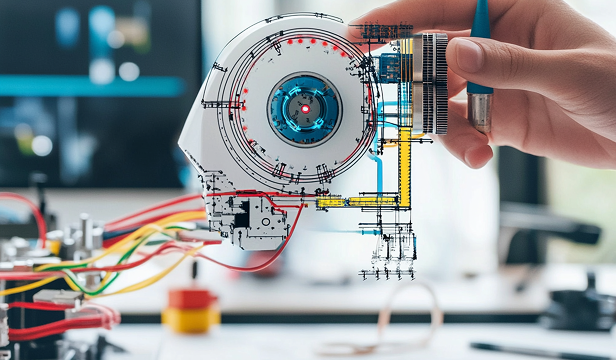Artificial Intelligence (AI) is revolutionizing the creative industry, particularly in video production. AI-generated videos are…

User Experience (UX) is a critical factor in determining a website’s success. Poor UX can lead to high bounce rates, low conversions, and frustrated users. To ensure your website performs optimally, it’s essential to avoid common UX mistakes that can negatively impact user engagement and satisfaction.
1. Slow Page Load Times
Why It’s a Problem:
- Users expect fast-loading websites; delays can lead to frustration and increased bounce rates.
- Search engines penalise slow sites, affecting SEO rankings.
How to Fix It:
- Optimise images and use compressed formats (e.g., WebP).
- Minimise HTTP requests and use browser caching.
- Implement Content Delivery Networks (CDNs) for faster global access.
2. Unintuitive Navigation
Why It’s a Problem:
- If users struggle to find what they need, they are likely to leave.
- Poor navigation structure leads to confusion and frustration.
How to Fix It:
- Use a simple and clear navigation menu.
- Implement breadcrumb trails for easy navigation.
- Ensure search functionality is visible and effective.
3. Non-Responsive Design
Why It’s a Problem:
- Mobile users expect seamless experiences, and non-responsive designs create usability issues.
- Google prioritises mobile-friendly sites in search rankings.
How to Fix It:
- Adopt a mobile-first design approach.
- Use responsive design frameworks (e.g., Bootstrap, CSS Grid).
- Test across multiple devices and screen sizes.
4. Cluttered Layout and Poor Visual Hierarchy
Why It’s a Problem:
- Overwhelming users with excessive content leads to cognitive overload.
- Poor visual hierarchy makes it difficult to scan and digest information.
How to Fix It:
- Use whitespace effectively to create a clean layout.
- Prioritise important content using size, contrast, and positioning.
- Stick to a consistent typography and colour scheme.
5. Weak Call-to-Actions (CTAs)
Why It’s a Problem:
- If CTAs are unclear, users won’t take the desired actions.
- Generic CTAs like “Click Here” lack persuasive power.
How to Fix It:
- Make CTAs prominent with contrasting colours.
- Use action-driven language (e.g., “Get Your Free Trial,” “Start Today”).
- Place CTAs strategically to align with user intent.
6. Intrusive Pop-Ups and Ads
Why It’s a Problem:
- Excessive pop-ups disrupt user experience and can lead to high bounce rates.
- Google penalises sites with intrusive interstitials.
How to Fix It:
- Limit the use of pop-ups and ensure they are easy to dismiss.
- Use exit-intent pop-ups to avoid disrupting user flow.
- Ensure ads do not overshadow primary content.
7. Lack of Accessibility Considerations
Why It’s a Problem:
- Excludes users with disabilities, affecting usability and compliance.
- Accessibility issues can lead to legal consequences in some regions.
How to Fix It:
- Follow WCAG (Web Content Accessibility Guidelines) standards.
- Provide alternative text for images and captions for videos.
- Ensure keyboard navigation and screen reader compatibility.
8. Ineffective Search Functionality
Why It’s a Problem:
- Poor search experiences lead to frustration and lost opportunities.
- Users expect fast and relevant search results.
How to Fix It:
- Implement an intuitive search bar with autocomplete suggestions.
- Use filters and sorting options to refine search results.
- Display relevant content based on user queries.
9. Not Testing and Iterating
Why It’s a Problem:
- Without testing, UX issues may go unnoticed, leading to poor performance.
- Static designs may not adapt to user behaviour changes.
How to Fix It:
- Conduct A/B testing to determine effective design changes.
- Use heatmaps and session recordings to understand user behaviour.
- Continuously optimise based on data-driven insights.
Conclusion
Avoiding these common UX mistakes can dramatically improve your website’s performance, engagement, and conversion rates. Prioritising speed, intuitive navigation, mobile responsiveness, and accessibility ensures a seamless user experience. By continuously testing and refining your website, you can create an optimised digital environment that meets user needs and drives business success.