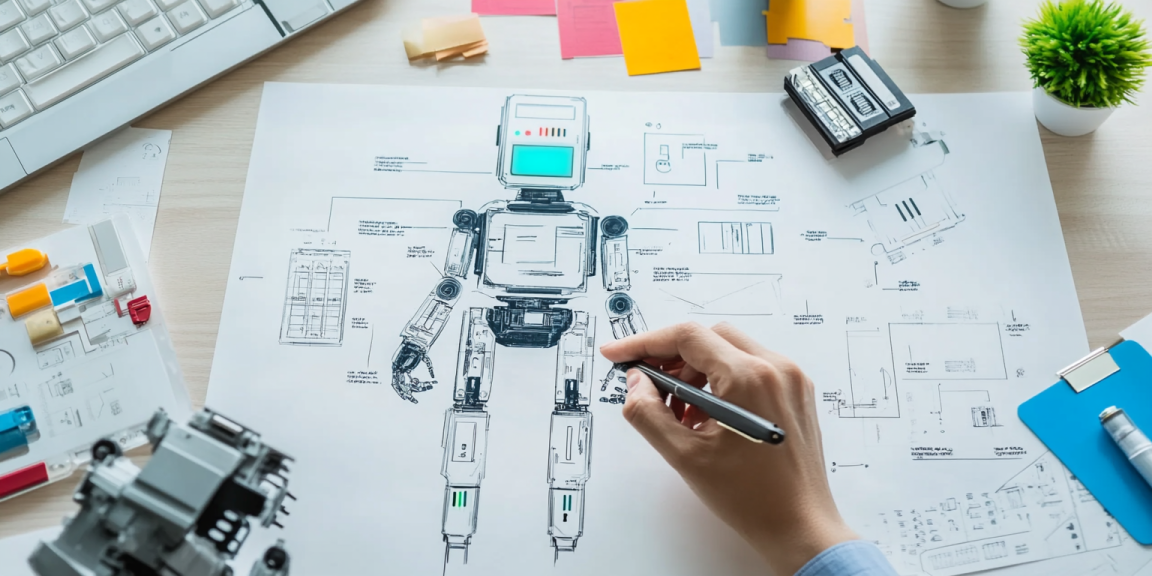As technology continues to evolve, the boundaries of user experience (UX) design are being pushed…

Typography plays a crucial role in web design. Fonts are not just visual elements; they convey tone, improve readability, and impact the overall user experience (UX). Choosing the right font for your website involves more than selecting something that “looks nice.” It’s about finding the perfect balance between aesthetics, functionality, and brand consistency.
In this article, we will explore the significance of typography in web design, how to choose the right fonts, and common questions, trends, and best practices in the industry.
Why Typography Matters in Web Design
1. Enhances Readability
Your website’s text is its primary medium for communication. If the font is hard to read due to size, weight, or style, visitors may lose interest. Good typography ensures users can easily consume content without strain.
2. Reflects Your Brand Identity
Fonts convey personality. A corporate website might use clean and professional fonts like sans-serif styles, while a creative agency could opt for playful or decorative fonts. Fonts align with your brand’s tone, helping users form the right impression.
3. Improves User Experience
Typography directly impacts UX. Properly chosen fonts can guide users through the page, highlight important elements, and create a seamless experience. Bad font choices, on the other hand, can confuse users or lead to frustration.
4. Influences Emotional Response
Different fonts evoke different emotions. Serif fonts may feel traditional and trustworthy, while script fonts evoke elegance or creativity. Your choice of typography should align with the emotion you want users to feel.
Questions to Consider When Choosing a Font
1. Is the Font Readable?
Legibility is paramount, especially for body text. Avoid overly decorative fonts for large chunks of content.
2. Does the Font Align with Your Brand?
Your font should reflect your business identity. For example:
- Tech companies often prefer modern, minimalist sans-serif fonts.
- Luxury brands may opt for serif or script fonts to emphasize sophistication.
3. Is the Font Web-Safe?
Web-safe fonts ensure consistency across different devices and browsers. Options like Arial, Verdana, and Georgia are universally supported. For unique branding, pair web-safe fonts with custom typography.
4. Does It Complement Other Fonts on the Site?
Font pairing is an art. Combining too many fonts can create a chaotic appearance. Aim for harmony by limiting font choices to two or three complementary styles.
Font Categories: Understanding the Basics
1. Serif Fonts
- Characteristics: Small decorative lines at the ends of letters.
- Best For: Traditional, professional, or high-end brands.
- Examples: Times New Roman, Georgia.
2. Sans-Serif Fonts
- Characteristics: Clean lines without decorative flourishes.
- Best For: Modern, minimalistic, or tech-focused websites.
- Examples: Arial, Helvetica.
3. Script Fonts
- Characteristics: Resemble handwriting or calligraphy.
- Best For: Creative, elegant, or artistic websites.
- Examples: Pacifico, Great Vibes.
4. Display Fonts
- Characteristics: Unique, bold, and attention-grabbing.
- Best For: Headlines, logos, or special design elements.
- Examples: Lobster, Playfair Display.
Best Practices for Choosing Fonts
1. Prioritize Readability
No matter how visually appealing a font is, it’s useless if users can’t read it easily. Body text should have simple, clean fonts with medium weights and sizes between 14px and 16px.
2. Establish a Font Hierarchy
Create a clear visual hierarchy by using different fonts or weights for headers, subheaders, and body text. This guides users and makes content easier to digest.
3. Limit Your Font Choices
Avoid using more than three fonts on a website. Too many fonts can create visual clutter and dilute your branding.
4. Use Google Fonts
Google Fonts is an excellent resource for free, web-friendly fonts. It offers over 1,000 options that are easy to integrate into websites. Popular choices include Open Sans, Roboto, and Lato.
5. Test Fonts Across Devices
Always check how your chosen fonts appear on mobile, tablet, and desktop screens. Some fonts might look great on a computer but lose clarity on smaller devices.
6. Consider Loading Speed
Custom fonts can slow down your website. Compress font files and use only the necessary weights and styles to ensure fast loading times.
Trends in Typography
1. Variable Fonts
Variable fonts allow multiple styles (e.g., bold, italic) in a single file, reducing load times and offering greater design flexibility.
2. Retro Fonts
Nostalgia is making a comeback with vintage-inspired fonts. These styles can add character and charm to websites.
3. Custom Fonts
Brands are increasingly developing custom fonts to stand out. While this is costlier, it reinforces uniqueness and memorability.
4. Overlapping Text and Images
Modern designs often integrate text with visuals, creating dynamic, layered effects. This trend works well for headers and hero sections.
5. Minimalist Typography
Clean, bold fonts remain popular for their simplicity and impact, especially on mobile-first designs.
How to Pair Fonts Effectively
Font pairing can make or break your website’s design. Here are some tips for harmonious combinations:
1. Pair Contrast Styles
Combine serif fonts with sans-serif fonts for balance. For example:
- Header: Playfair Display (serif)
- Body: Lato (sans-serif)
2. Maintain Consistency
Use the same font family with different weights and sizes for a cohesive look.
3. Avoid Overcomplication
Stick to two fonts, maximum three. Too many styles can overwhelm the design.
4. Use Tools for Inspiration
Websites like FontPair and Typewolf offer curated font pairings for easy selection.
Common Mistakes to Avoid
1. Using Too Many Fonts
It’s tempting to showcase variety, but too many fonts can confuse and distract users.
2. Ignoring Mobile Optimization
A font that looks good on a desktop might not translate well to mobile. Always test responsiveness.
3. Overlooking Accessibility
Ensure fonts are legible for all users, including those with visual impairments. Use contrast tools to maintain sufficient readability.
4. Choosing Trendy Over Timeless
Trendy fonts might look appealing now, but they can quickly become outdated. Choose fonts that have longevity.
Case Studies: Font Choices in Action
1. Airbnb
Airbnb uses its custom font, Cereal, for a clean and friendly appearance. The consistent typography enhances their approachable brand identity.
2. Spotify
Spotify relies on sans-serif fonts for a modern and energetic feel, aligning with its tech and music-focused audience.
3. Vogue
Vogue employs elegant serif fonts, reflecting its high-end, fashion-centric branding.
Conclusion
Typography is a powerful tool in web design that extends beyond aesthetics. The right font can enhance readability, reinforce brand identity, and create a seamless user experience. By understanding your audience, testing designs across devices, and staying mindful of trends and best practices, you can select fonts that elevate your website’s appeal and functionality.
Whether you’re building a portfolio, an e-commerce platform, or a corporate website, thoughtful font choices can make all the difference. Take the time to explore, experiment, and perfect your typography—it’s worth the effort.