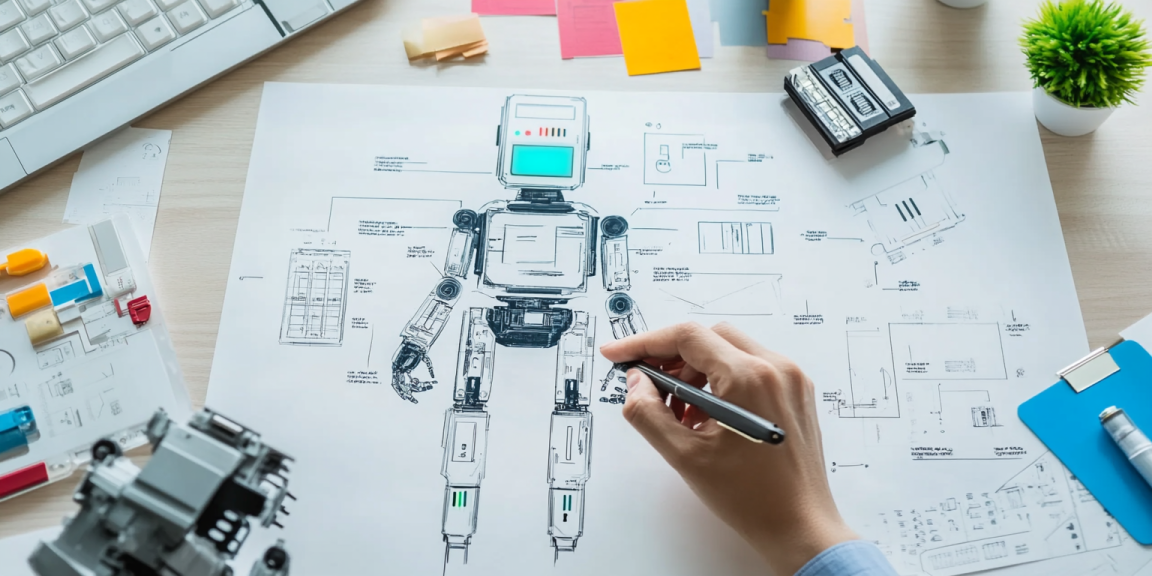As technology continues to evolve, the boundaries of user experience (UX) design are being pushed…

In today’s digital world, mobile devices have become the primary tool for accessing the internet, making mobile user experience (UX) more important than ever. Whether you’re developing a mobile app, a responsive website, or an e-commerce platform, creating a seamless and intuitive experience for users on their mobile devices is critical to retaining customers and boosting engagement. In this blog post, we’ll explore key principles and practical tips for designing an effective mobile user experience.
Why Mobile User Experience Matters
With over 50% of global web traffic coming from mobile devices, businesses cannot afford to ignore the importance of mobile user experience. A poor mobile experience can lead to high bounce rates, low conversion rates, and negative customer reviews. On the other hand, a well-designed mobile interface can increase user retention, improve conversion rates, and enhance brand loyalty.
Mobile apps and websites need to be optimized not just for usability, but for performance, aesthetics, and functionality. The mobile user experience is all about delivering an interface that feels natural, intuitive, and engaging. Let’s dive deeper into the essential elements of mobile UX.
1. Prioritize Speed and Performance
One of the most crucial aspects of mobile UX is performance. Slow-loading apps or websites can frustrate users, leading them to abandon the platform entirely. In fact, research shows that 53% of mobile users will leave a website if it takes longer than three seconds to load. Therefore, optimizing your mobile app’s speed is vital.
How to Improve Mobile Speed:
- Optimize images and media: Large images and videos can significantly slow down loading times. Use compressed formats to reduce file sizes without compromising quality.
- Minimize HTTP requests: Each time a page or app feature loads, it makes an HTTP request to the server. Reduce the number of requests to speed up performance.
- Use caching: Caching stores data locally on a user’s device, so they don’t have to wait for the app or website to load all over again on subsequent visits.
- Implement lazy loading: Lazy loading ensures that only the elements currently visible on the screen load, reducing the initial load time.
By focusing on speed, you can create a more efficient and enjoyable mobile experience, leading to higher engagement and fewer abandoned sessions.
2. Simplify Navigation
Mobile screens are smaller than desktops, so a complicated navigation system can quickly overwhelm users. To ensure smooth navigation, prioritize simplicity and clarity. A streamlined, user-friendly navigation system is essential for guiding users to their destination without confusion.
Navigation Best Practices:
- Use a bottom navigation bar: For mobile apps, a bottom navigation bar is ideal because it’s easily accessible with your thumb. Limit the number of icons to 4-5 key sections (e.g., Home, Search, Profile, Notifications) to avoid clutter.
- Avoid long dropdown menus: Instead of using complex dropdown menus, opt for icons or expandable sections that reveal only the most relevant options.
- Include a search bar: A search function allows users to find exactly what they need quickly, without having to navigate through multiple screens.
- Breadcrumbs and back buttons: Always provide clear visual cues for navigation, such as breadcrumbs or an easily accessible back button, so users don’t feel lost.
Effective navigation keeps users on the right path, making it easier for them to access the content or functionality they’re looking for.
3. Optimize for Touchscreen Interactions
Unlike desktops, mobile devices rely on touch for interaction. Designing for touch is crucial to creating a smooth UX. Elements such as buttons, links, and forms must be large enough to be easily tapped, and the design should be responsive to touch gestures.
Touchscreen Design Guidelines:
- Make buttons large enough: Buttons should be large enough to tap easily without zooming in. A good rule of thumb is to ensure buttons are at least 44×44 pixels.
- Use clear and easy-to-read text: Avoid tiny fonts and hard-to-read typography. Ensure that all text is legible without requiring zooming.
- Provide feedback on interactions: When users tap a button or link, provide immediate visual feedback (e.g., change the color or animate the button) to confirm their action.
- Optimize form fields: Mobile forms should be simple, with easy-to-read labels and clear field sizes. Use appropriate input types (e.g., email, number, text) to trigger the correct keyboard layout.
By designing with touchscreen users in mind, you enhance usability and reduce frustration, allowing users to interact with your app or site effortlessly.
4. Focus on Visual Hierarchy and Clarity
Mobile screens are limited in space, which makes it essential to prioritize content effectively. Users should be able to scan your design quickly and easily understand where to focus their attention. Visual hierarchy helps guide the user’s eye in the right direction and emphasizes the most important elements.
Creating a Strong Visual Hierarchy:
- Use contrast effectively: Ensure that key elements such as buttons and call-to-action (CTA) buttons stand out by using contrasting colors.
- Prioritize content: Place the most critical information at the top of the screen or in the most prominent positions. Keep less important content further down the screen or on separate pages.
- Group related elements: Keep related elements (such as navigation or content) visually grouped together using proximity and alignment.
- Whitespace is key: Don’t overcrowd the screen. Leave plenty of whitespace around elements to create a clean and breathable design that’s easy to navigate.
A clean design with a clear visual hierarchy makes it easier for users to digest information and take the next steps, whether that’s making a purchase, signing up, or simply exploring your app or site.
5. Ensure Mobile Responsiveness
Mobile responsiveness refers to how well your design adapts to different screen sizes, resolutions, and orientations. Given the variety of devices available today, including smartphones, tablets, and phablets, it’s essential that your app or website performs well on all of them.
Responsive Design Tips:
- Use flexible layouts: Create layouts that automatically adjust based on the user’s device and screen size. This can be achieved through media queries in CSS for websites or adaptive design principles for mobile apps.
- Test on multiple devices: Test your design on a variety of screen sizes to ensure it works seamlessly across all platforms, from small smartphones to large tablets.
- Optimize for both portrait and landscape modes: Many users rotate their devices while browsing or using apps, so make sure your design adapts to both orientations.
A fully responsive design ensures that your app or website will look and function beautifully on all devices, making it more user-friendly.
6. Minimize User Input
Mobile devices are not always the most comfortable to type on, which is why minimizing user input is essential for a smooth mobile experience. Reducing the number of fields and simplifying forms can help keep users engaged and reduce the chances of abandonment.
Ways to Minimize Input:
- Use auto-complete and auto-correct: For forms that require text input, consider integrating auto-complete and auto-correct features to make it easier for users to fill out information.
- Offer pre-filled options: For returning users, pre-fill form fields (e.g., name, email, address) based on their previous entries to save time.
- Use toggles or sliders: Where possible, replace text-based inputs with more convenient controls like toggle buttons or sliders (e.g., to select a quantity or toggle between options).
- Allow social logins: For app or website sign-ins, integrate options for users to log in via their social media accounts (Facebook, Google) to eliminate the need for manual entry.
By reducing the effort required to interact with your app, you’ll create a more pleasant and efficient experience that keeps users coming back.
7. Test, Iterate, and Gather Feedback
Designing a mobile user experience isn’t a one-time task. It’s an ongoing process that involves continuous testing, iteration, and user feedback. Conduct usability tests and gather insights from real users to understand how your design performs and where improvements can be made.
How to Gather Feedback:
- User testing: Conduct usability testing with real users to understand their pain points and what’s working well. Observing users in action can uncover usability issues that may not be apparent during the design phase.
- Heatmaps: Use heatmap tools to track where users are clicking and how they’re interacting with the design.
- A/B testing: Try different versions of your design to see which one performs better with real users.
- Surveys and feedback forms: Use in-app surveys or feedback forms to get direct insights from users about their experience.
User feedback is invaluable for improving the mobile user experience and ensuring that your design is meeting their needs.
Conclusion
A smooth mobile user experience is essential for retaining users and driving engagement. By prioritizing performance, simplifying navigation, optimizing for touch, and focusing on visual clarity, you can create a seamless experience that keeps users coming back.
Remember, mobile UX is an ongoing process. Continuously test and refine your design based on user feedback to ensure you’re always meeting the evolving needs of your audience. When you build a smooth and intuitive mobile experience, you build a stronger connection with your users and create a more successful app or website.