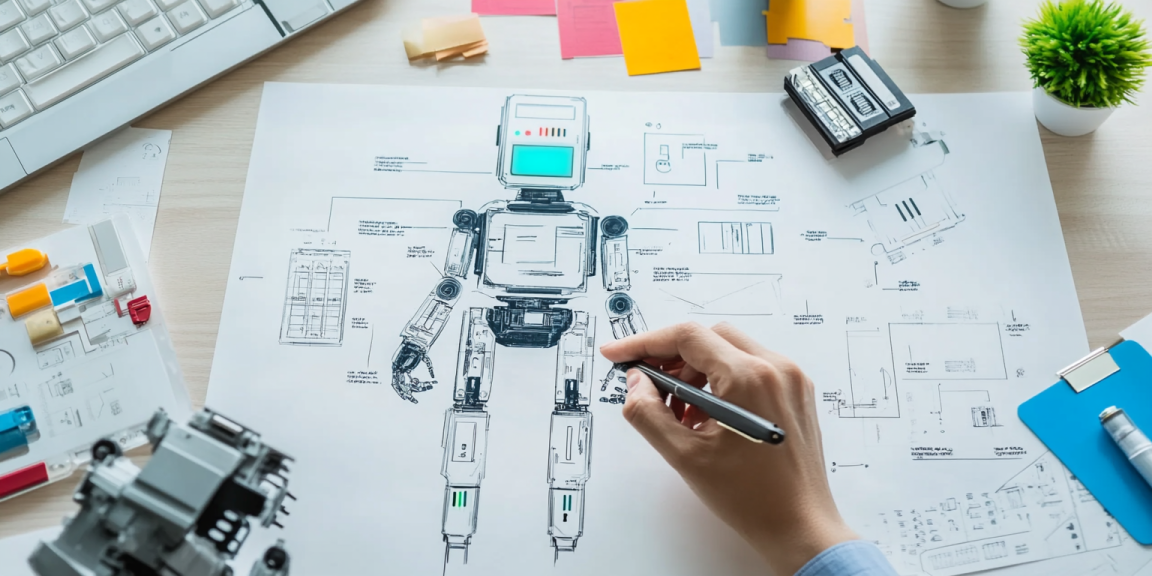As technology continues to evolve, the boundaries of user experience (UX) design are being pushed…

In the world of design, simplicity is often the key to creating something both visually appealing and highly functional. Whether you’re designing a logo, website, or product, the principle of simplicity can make your work stand out and connect with your audience more effectively. This guide explores the concept of simple yet attractive design, offering insights, tips, and common mistakes to avoid for beginners looking to create impactful designs.
Why Simplicity Matters in Design
Simplicity in design doesn’t mean sacrificing creativity; it means distilling your concept down to its essential elements. The less cluttered and more focused a design is, the easier it is for people to understand and engage with it. A clean, minimalistic design often communicates a message more effectively than something over-complicated.
Here’s why simplicity is so crucial in design:
- Clarity: Simple designs are easy to understand. They communicate a clear message without confusion, helping your audience grasp your concept quickly.
- Focus: With fewer elements, your design allows the viewer to focus on what’s most important, whether that’s the product itself or the key information you want to convey.
- Memorability: Simple designs tend to be more memorable because they’re easier to process and recall. Think about some of the world’s most iconic logos — they’re often incredibly simple yet powerful.
- Versatility: A simple design adapts easily across different mediums, from digital platforms to print materials, making it more versatile and functional.
- Timelessness: Minimalistic designs age better than those that are overly detailed or trendy. They remain relevant and effective over time.
Key Principles of Simple and Attractive Design
For beginners, understanding and applying key design principles is essential for creating something that’s both simple and attractive. Here are the key principles to keep in mind:
1. Use of Space
One of the most critical aspects of simplicity in design is the use of space — or white space, as it’s often called. White space doesn’t mean just the empty areas of a design but refers to the space between design elements, which helps prevent overcrowding and gives your design room to breathe.
When used effectively, white space allows the viewer to focus on the most important aspects of your design and makes it easier to navigate. Avoid cramming in too many elements; instead, give each part of your design the space it needs to stand out.
2. Limited Color Palette
One of the easiest ways to keep a design simple is by using a limited color palette. Too many colors can overwhelm the viewer, while a few well-chosen colors help create harmony and unity.
When choosing colors, start with two or three primary colors and use them strategically. You can always use lighter or darker shades of those colors to create depth and variety. A good color palette can evoke the right emotions in your audience, making it an important tool in the design process.
- Analogous Colors: Colors next to each other on the color wheel (e.g., blue and green) tend to work well together.
- Complementary Colors: Colors opposite each other on the color wheel (e.g., red and green) create contrast but should be used carefully to avoid overwhelming the design.
3. Focus on Typography
Typography plays a significant role in making your design simple and attractive. The font choices you make can greatly affect readability and the overall aesthetic of your design. Here are a few tips on working with typography:
- Limit the Number of Fonts: Stick to one or two fonts. Too many fonts can make a design look disorganized and chaotic.
- Hierarchy: Create a clear typographic hierarchy by varying font sizes, weights, and styles. This will guide the viewer’s eye to the most important information first.
- Legibility: Choose fonts that are easy to read, especially for body text. Avoid overly decorative fonts for large amounts of text.
- Consistency: Keep font usage consistent throughout your design. Different fonts should only be used for specific purposes (e.g., one for headings, another for body text).
4. Simplified Layouts
A clean and simple layout is crucial for a visually appealing design. Avoid cluttered arrangements and instead focus on placing elements in an organized manner that guides the viewer through the design. Some common layout styles include:
- Grid Systems: Grid-based layouts are helpful in aligning elements and ensuring that everything fits together neatly. They help create a sense of balance and order.
- Center Alignment: Centering key elements or text in your design can give it a clean, symmetrical look, which often feels harmonious and easy to process.
- Visual Flow: The way elements are placed in a design should encourage the viewer’s eye to move from one element to the next in a natural way. The visual flow should be deliberate, leading them toward the most important parts of your design.
5. Purposeful Imagery
When using images or illustrations in your design, be selective. High-quality images or illustrations that complement your message can enhance your design, but they shouldn’t overwhelm the viewer. Ensure the images serve a purpose and fit with the overall design aesthetic.
You can also use illustrations or icons to simplify complex concepts, helping to communicate ideas more clearly and quickly. Avoid using too many decorative images; instead, choose visuals that contribute to the overall theme or story you want to tell.
6. Consistency Across Elements
Consistency is key in design, especially when it comes to maintaining simplicity. The use of consistent colors, typography, spacing, and imagery will help tie your design together and make it feel cohesive. Consistency also improves the user experience by creating familiarity, making it easier for the audience to navigate your design.
Whether you’re designing a website, a mobile app, or a brand identity, ensure that all elements of the design feel like they belong together. This strengthens the overall message and creates a sense of harmony.
7. Avoid Over-Designing
One of the biggest mistakes beginners often make is over-designing. When you’re trying to make your design stand out, it can be tempting to add extra elements, textures, or colors. However, this often results in a cluttered design that distracts the viewer and dilutes the message.
Instead, focus on stripping away unnecessary elements. Ask yourself: “What can I remove to make this design more effective?” The answer will often help you identify the core elements that should remain in the design.
8. Feedback and Iteration
Designing something simple and attractive doesn’t always happen on the first try. It’s important to get feedback from others and make iterations based on that input. Sometimes, stepping away from your design for a little while and returning with fresh eyes will help you see areas that can be simplified or improved.
Don’t hesitate to make adjustments until you feel that your design is truly simple yet impactful. Remember that good design is a process that often involves refining and honing ideas.
Common Mistakes to Avoid
As a beginner, there are some common pitfalls you should be aware of when aiming for simplicity in your design. Here are a few mistakes to avoid:
- Overloading with Information: Trying to convey too much information in a single design can overwhelm the viewer. Instead, focus on the most important message and leave the rest out.
- Ignoring Functionality: A design might look aesthetically pleasing, but if it doesn’t work well, it’s not serving its purpose. Always prioritize usability alongside attractiveness.
- Inconsistent Style: Mixing too many different design styles (e.g., modern with vintage) can make your design feel disjointed. Stick to a cohesive style throughout your design.
- Choosing the Wrong Colors or Fonts: Colors and fonts play a critical role in the effectiveness of your design. Be mindful of how they complement each other and how they impact the overall feel of the design.
Tools to Help You Create Simple and Attractive Designs
For beginners, using the right design tools can make the process easier and more enjoyable. Here are some great tools to consider:
- Canva: A user-friendly online tool that offers templates for logos, social media graphics, presentations, and more. It’s great for beginners looking to create simple designs without needing advanced skills.
- Figma: A design tool used for creating websites, mobile apps, and more. It’s collaborative and intuitive, perfect for beginners looking to dive deeper into design.
- Adobe Illustrator: Ideal for vector-based design, Adobe Illustrator is a professional tool that helps create clean and scalable designs. It’s perfect for those who want to create logos and illustrations.
- Sketch: A vector design tool that’s great for creating user interfaces and digital products. It’s easy to use and well-suited for beginners interested in web and app design.
Conclusion
Simple and attractive design is not just about making something look good — it’s about communicating effectively and creating a memorable experience for the viewer. By focusing on minimalism, clarity, and consistency, you can create designs that stand out without overwhelming your audience. Whether you’re designing a logo, website, or app, remember that the best designs are often those that are the simplest. With practice and attention to detail, beginners can easily master the art of creating simple, beautiful designs that leave a lasting impact.